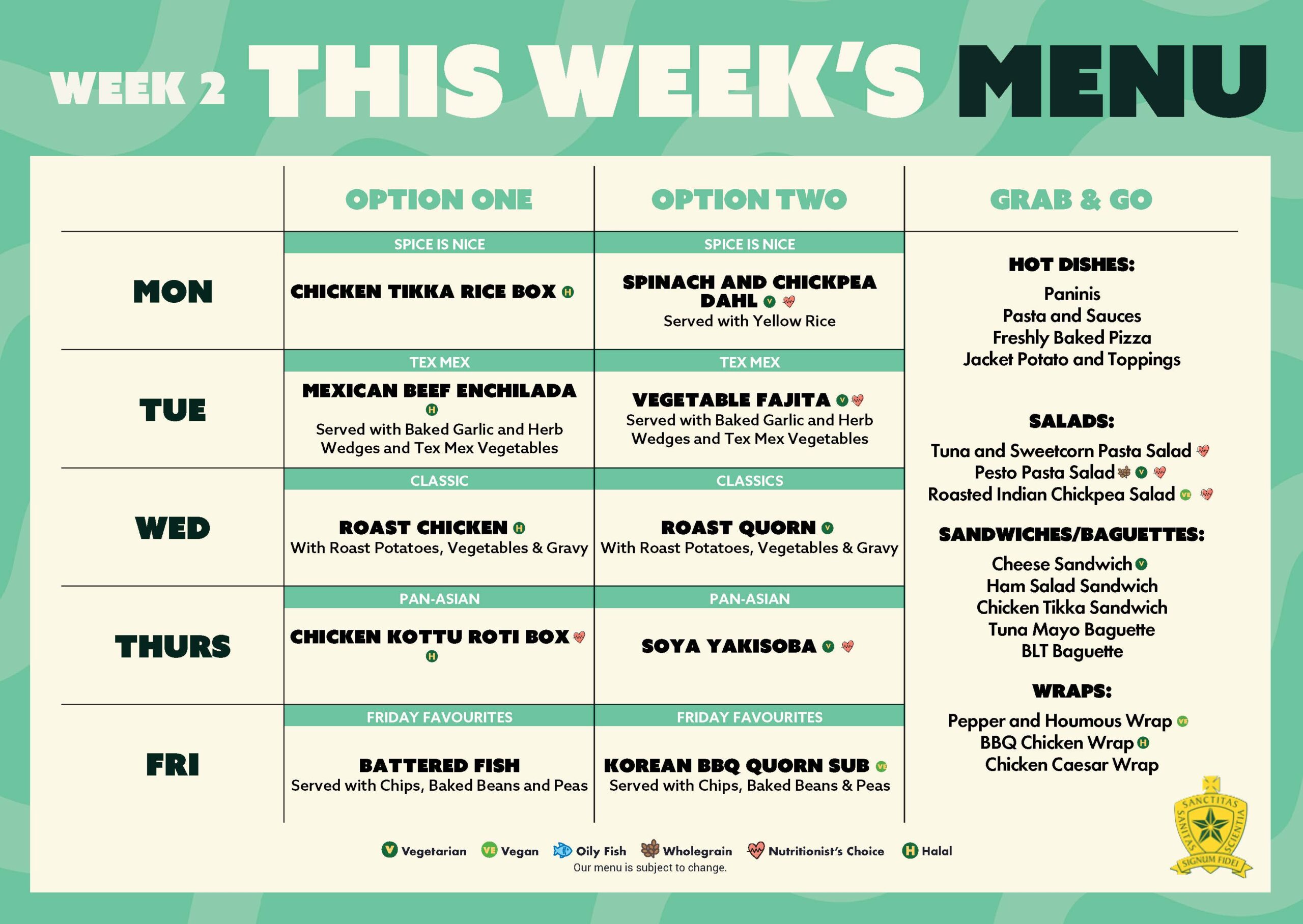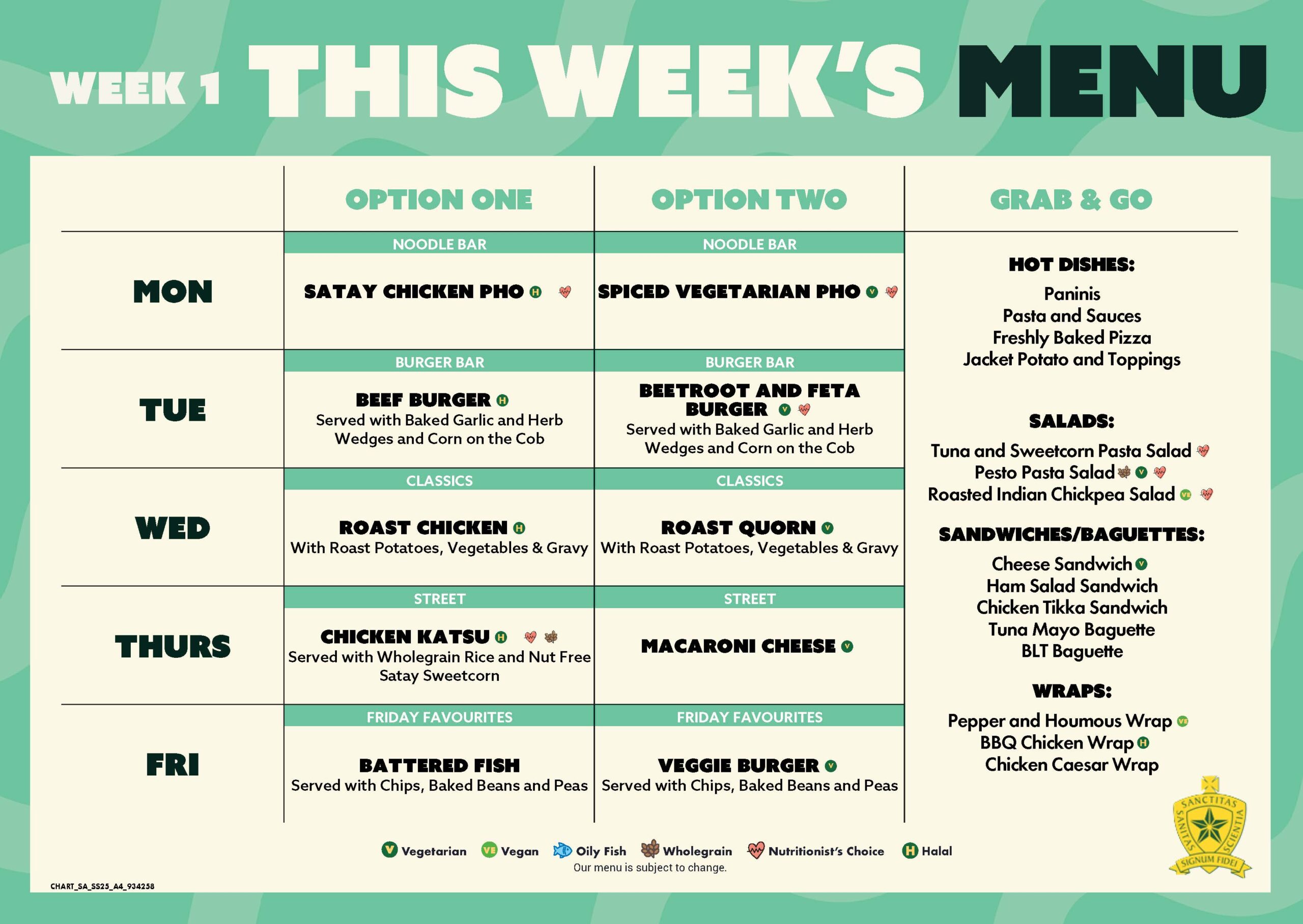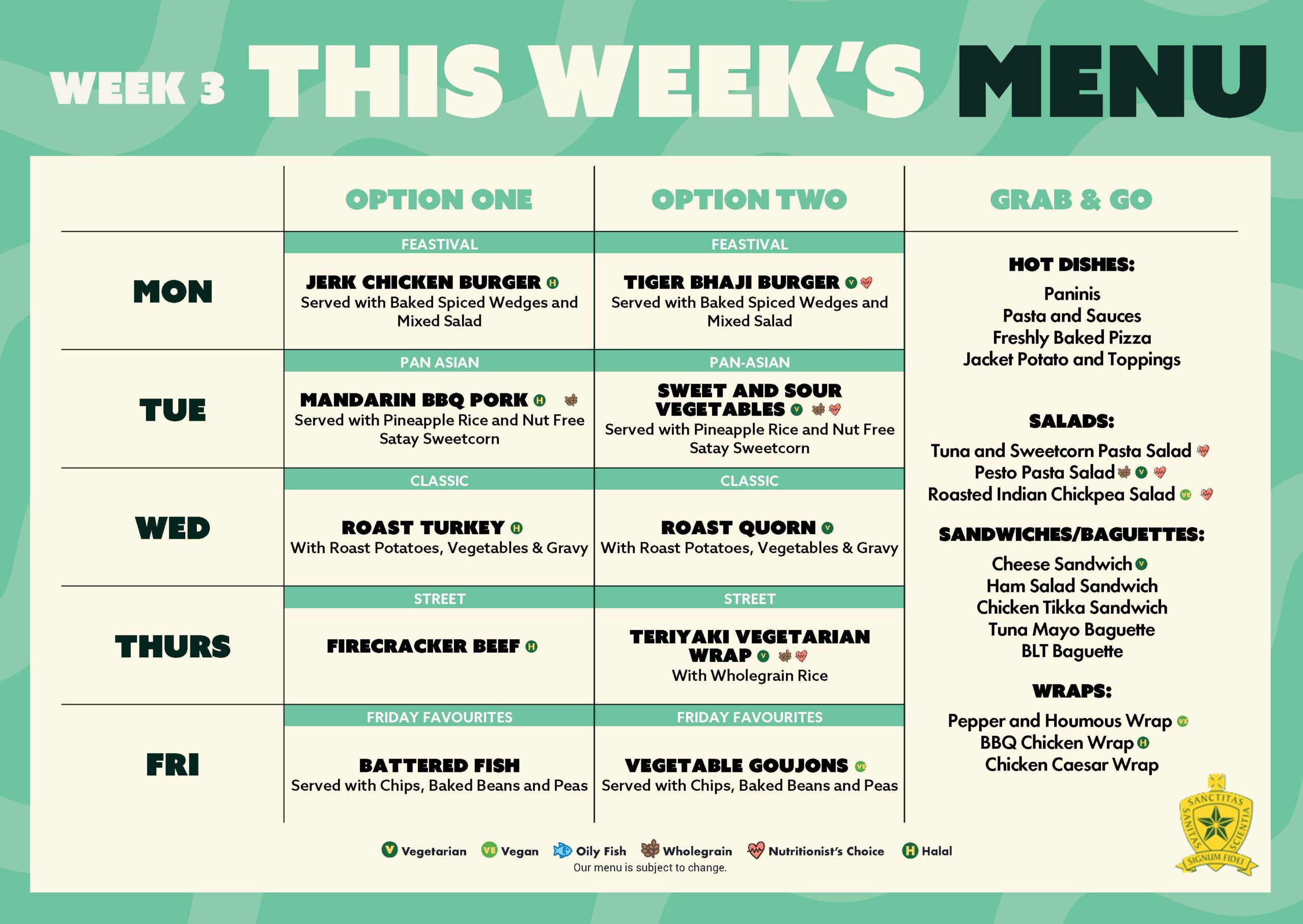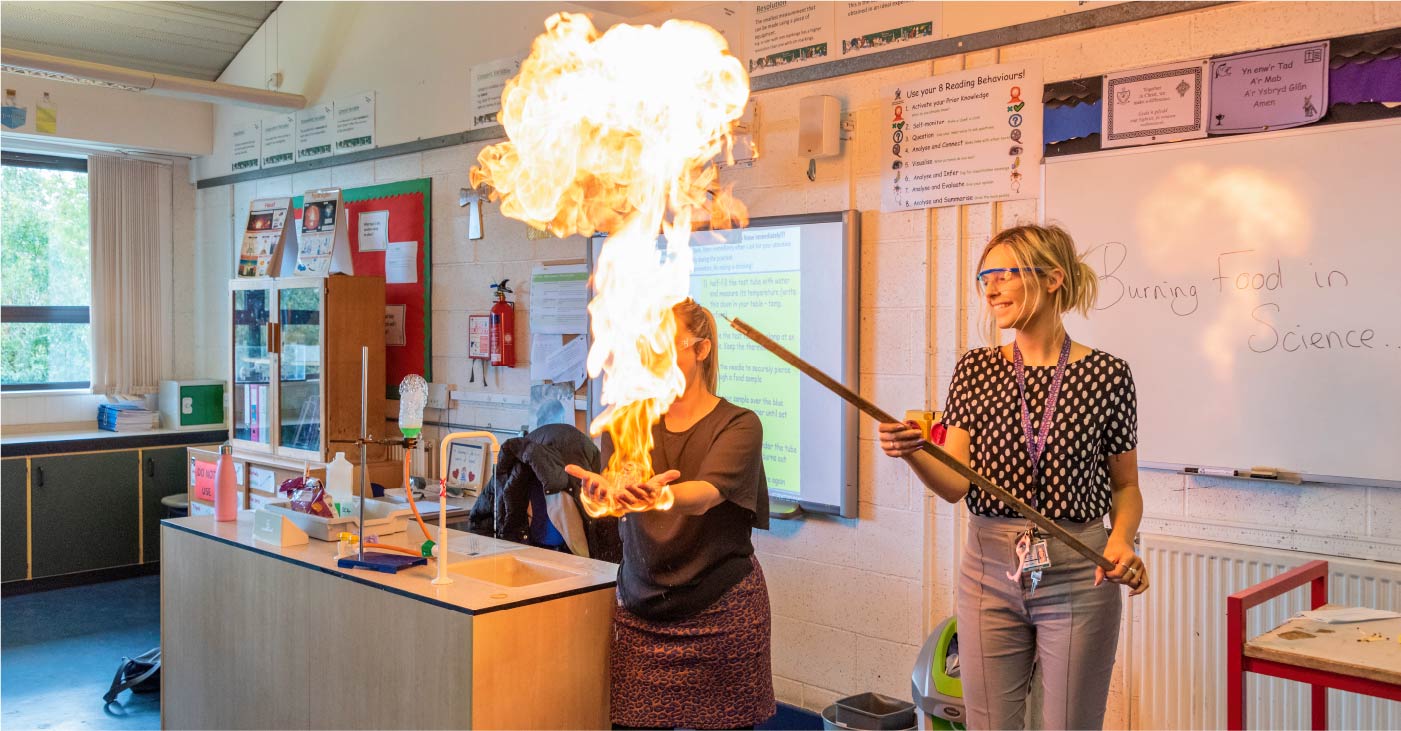School Meals
From 28th April 2025 Our School Catering will be taken over by Chartwell. Please see below a letter explaining the transition.
Free School Meals
If you are in receipt of certain benefits, then you may be eligible for your child to receive free school meals, this entitles your child to £3.20 credited to their account each day.
The eligibility criteria is listed on Cardiff Council’s website, which can be accessed here. The application process is now administered by the Benefits section of the Council. When you apply for benefits, they will usually assess if you are eligible for free school meals at the same time. If they have not, the application form can be found here and should be returned to Cardiff Council using the contact details below.
Free School Meals Application Form
If you have not applied for any new benefits recently, then you should contact the Benefits section using one of the contact details below to assess your eligibility.
Apply for Free School Meals : Cardiff Council Forms (cardiffcouncilwebteam.co.uk)
or Post: FREEPOST Cardiff Council Housing Benefit, Benefits Section, PO Box 6000, Cardiff CF11 0WZ
Telephone: 029 2053 7250
E-mail: [email protected]
You may also be eligible for support from the School Essentials Grant
School Essentials Grant – Cardiff Council Forms
The Welsh Government have details of additional support on their website at
Get help with school costs
E-Safety Advice
Keeping ourselves and children safe online is always a priority. We are aware our children spend more and more time on social networks to stay connected with friends.
This series of eight posters created by the Welsh Government Hwb team about popular online social networking websites and apps has been designed in partnership with each of the industry platforms to provide simple information for parents and carers. The posters include guidance on features, how they are used and useful tips to ensure children and young people stay safe.
Misinformation has been rising over recent years and is often spread through social media platforms. This poster will support parents and carers with helping their children to identify when things may not be true online.
Please find below some useful links below containing information regarding the most popular social media, messaging and content sharing tools used by children on smartphones and via the internet.
E-Safety – Checklist for Parents and Carers
Think U Know – Online Safety printout
Cashless School
The school aims to reduce the use of cash and cheques by using the ParentPay system for all payments including catering, music tuition and school trips.
ParentPay – this online portal allows parents and carers to pay for school trips, uniform, PE kit, music tuition and school meals by debit or credit card. This will provide reassurance that the money has been sent directly to the school, without having to wait for cheques to clear or sending large amounts of cash in with pupils. If you require an activation letter to set up an account for your child, please contact the school office. If you would like further information please take a look at their website – www.parentpay.com
Cashless Catering – in conjunction with the above system, we use a cashless till system in the school canteen. Pupils have an account that is accessed by their thumbprint. Parents and carers can top-up their child’s account online using ParentPay. An added benefit from this system is that it will enable you to see exactly what your child has purchased through the ParentPay portal.
We require parent or carer consent to store your child’s biometric data for the system. This data is stored securely in school. Permission forms can be accessed here – Biometric Consent Form
If your child is eligible for Free School Meals, their account will be credited with £3.20 per day automatically. If the full amount is not used in a day then the remainder is removed and a new amount credited the following day. Parents can still top-up their account with additional cash – the system will always use the Free School Meal credit first.
Please find an information leaflet here – Cashless Catering System
Adverse Weather
Should the need arise to close the school due to adverse weather conditions, we will notify parents by 7:00am by a variety of methods, including:
- A message on the school website
- Text message to all parents
- Twitter / X
- Facebook page
- Cardiff Council website
- Local radio stations
If the school closes, then we aim to place a message on the website and on Twitter by 3pm that day to confirm if we intend to reopen on the following day. If this changes, then the media above will be used to communicate this.
Class Charts (Attendance & Behaviour Monitoring)

Class Charts for Parents
Class Charts is our online system which teachers use to track achievement and behaviour throughout the school day. We believe in working closely with parents and one of the key benefits of using Class Charts is that we are able to securely share your child(s) achievement and behaviour report with you and so keep you up to date in real-time.
Class Charts is used to share information with parents about:
• Achievement Points
• Behaviour Points
• Attendance
It is also used for pupils and parents to communicate directly with teachers.
Already have your code? Download the app now
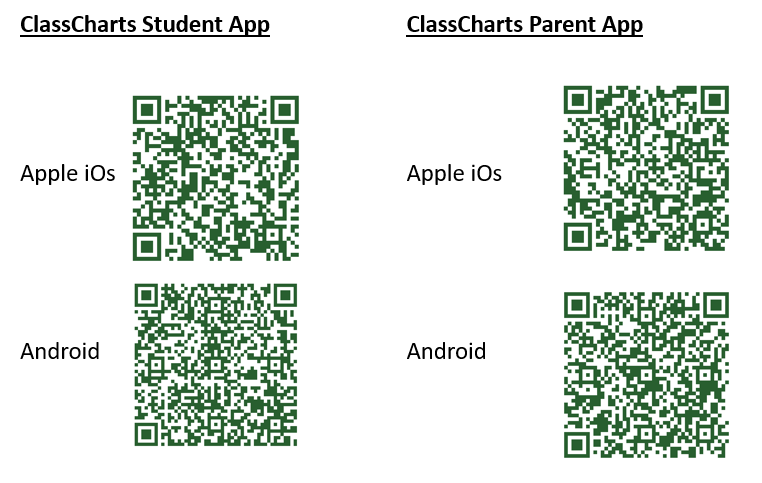 What is Class Charts for Parents?
What is Class Charts for Parents?
You will be able to use Class Charts to keep track of your child’s achievements, access behaviour reports and track scheduled detentions.
If you have more than one child at the school you can use the same parent account to view achievement data for all your children.
Class Charts for parents can be accessed via the website, or iOS and Android apps.
You can access the parent website and links to the parent apps here: PARENT LOGIN
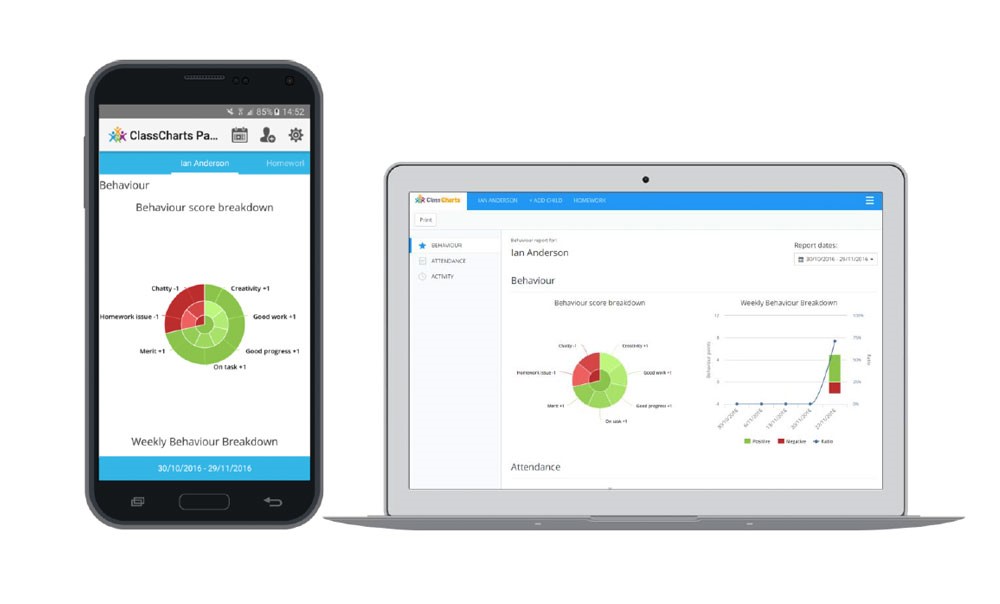
Parent Code
You should have received a Parent Code from school, which will look similar to the example code shown below.
This code is used to set up your parent account.
.jpg)
If you are yet to receive your code please contact [email protected] and we will send this to you.
Creating a Class Charts Parent Account
Creating An Account via the App
If you click the ‘Sign Up’ tab within the app you will be presented with an account creation form. Simply fill in the form and enter your Parent Code in the Access Code field. Clicking ‘Sign Up’ will log you into the account.
Please note: Your Access Code is not the same as your password, the Access Code is only needed for the initial sign up.
.jpg)
Creating an Account via the Website
To create an account via the website, select the ‘I don’t have an account yet’ option. This will bring up additional form options. Simply fill in the form and enter your parent code in the “Access Code” field.
Please note: Your Access Code is not the same as your password. The Access Code is only needed for the initial sign up.
.jpg)
Achievements and Behaviour
Behaviour Breakdown
On the behaviour screen, you will be presented with graphs which represent an overview of your child’s achievement and behaviour data within a customisable timeframe.
To change the date range of displayed behaviour data, simply click on the calendar icon to select from the available presets or create your own custom date range.
.jpg)
Activity Feed
Below these graphs you will find a list of behaviour activity relating to your child. These display the behaviour that was awarded, when it was awarded, who awarded the behaviour, the lesson the behaviour was awarded in, and how many points the award is worth.
.jpg)
Attendance
You will be able to view your child’s attendance information. This is either shown on a day by day basis for each of your child’s lessons or as AM and PM attendance for the day. The attendance colour coded system is broken down as follows:
.jpg)
.jpg)
Adding / Switching Children
To add another child to your Class Charts account, click on the ‘Add Child’ option in the website menu or the ‘Add Child’ icon within the app.
You will then be asked for an Access Code.
.jpg)
Next, enter your parent Access Code for the child you wish to add. This code will have been given to you by school and is unique for that student.
.jpg)
Once the parental code has been accepted, you will see the child you have just added as a selectable option in the menu.
Click on the student to display that child’s behaviour and attendance data.
Logging in to the Class Charts Parent App
When you tap the parent app icon on your device, you will be presented with the Class Charts Login screen.
Simply enter the email address and password you used when creating your Class Charts account and you will be able to log back in.
If you cannot remember your password you can click on the forgot password link to receive a password reset email.
.jpg)
Logging in to the Class Charts Website
To log back into your Class Charts account, first ensure that you have selected the parent option.
Next, select the ‘I already have an account’ option and enter your login details.
If you cannot remember your password you can click on forgot password to reset it.
.jpg)
Settings
To access the settings menu for your parent account, select ‘Account Settings’ from the menu in the top right corner of the website.
If using one of the parent apps, you can access the settings menu by clicking on the settings cog shown on the right.
.jpg)
.jpg)
Within the settings menu, you will be given the option to change your name, along with the email address and password that you use for your account.
You can also change the displayed language, by selecting a different option from the Language drop down menu.
To change the timeframe that your account displays information in, click on the date range in the top right hand corner of the website. If using the apps, click on the calendar icon. You will be able to apply preset date ranges or a custom range of your preference.
To set a custom date range, simply click on your start date and then your end date and click apply.
.jpg)
Virtual Tour
Welcome to the Virtual Tour of our school. Please navigate the corridors and explore the building, as you do please click on the small dots to access interactive contact including pictures and videos of each area.
Lower floor tour:
Upper floor tour:
Admissions
Applying for a place in September 2025
School Information Booklet 2024/25
Admissions process explained for application Autumn 2025
September 2025 Applications
The closing date for completed applications to be received in school is Monday 18th November 2024. Offers will be made via email on 3rd March 2025, and you will need to accept or decline this offer by 17th March 2025.
Applications received after the closing date Monday 18th November will be considered in Round 2 offers.
We welcome all prospective pupils and their parents to join us for our Open Evening on Thursday 17th October 2024 where they will be able to see all our school offers and meet pupils and staff.
All queries regarding admissions should be directed to [email protected]
We invite all prospective applicants to our school Open Evening to be held at the school 17th October 2024 between 5-7pm.
In year Admissions – for pupils currently in years 7 to 11
Click Here to access our Online Application form for In Year Transfer
The Governing Body are the admissions authority for St Illtyd’s Catholic High School. If you wish to send your child to our school, then you must make an application directly to the school, using the school’s application form.
Our standard admission number for each year group is 176. This is set by the Governors in conjunction with the capacity survey completed with Cardiff Council and the Welsh Government. The Governors will review the current number on roll when considering your application, and will admit children up to this maximum number on the basis of the admission category given to your application.
Applications can be made at any time if your child is in Years 7-11. The Governors admissions committee will meet once per month to review applications received up to that point.
All queries regarding admissions should be directed to [email protected]
Newsletters
Please see below our latest Newsletter The New Illtydian
Spring 2025 Newsletter
Please see below our latest Newsletter The New Illtydian
Winter 2024 Newsletter
Summer 2024 Newsletter
Spring 2024 Newletter
The New Illtydian Winter 2023
The New Illtydian Summer 2023
The New Illtydian Spring 2023
The New Illtydian Winter 2022
The New Illtydian Summer 2022
The New Illtydian Spring 2022
Past Issues
Term Dates & Our School Day
2024/25 Academic Year
Autumn Term Starts: Monday 02/09/2024
Inset Day Monday 2nd September 2024
Inset Day Tuesday 3rd September 2024
Year 7 and Year 11 start school Wednesday 4th September 2024
Year 8, 9 and 10 start school Thursday 5th September 2024
Half term: Monday 28/10/2024 – Friday 1/11/2024
Ends: Friday 20/12/2024
Spring Term starts: Monday 06/01/2025
Half term: Monday 24/02/2025 – Friday 28/02/2025
Ends: Friday 11/04/2025
Summer Term starts: Monday 28/04/2025
Half term: Monday 26/5/2025 – Friday 30/05/2025
Ends: Monday 21/07/2025
May Day – Monday 7th May 2025
Further Inset Days
Friday 25th October 2024
Friday 31st January 2025
Monday 10th March 2025
Monday 21st July 2025
Our School Day
It is imperative that students arrive to school on time. Students should be on the school site by 8:20, in order to make their way to their registration room at 8:25.
Lateness to school and individual lessons is recorded on our ClassCharts system, and reported to parents at regular intervals.
St Illtyd’s operates a two week timetable. Our school day is structured as follows:
08:30 Registration & Assembly
08:50 Lesson 1
09:50 Lesson 2
10:50 Break 1
11:20 Lesson 3
12:20 Lesson 4
13:20 Break 2
13:50 Lesson 5
14:50 End of school day
School Day
It is imperative that students arrive to school on time. Students should be on the school site by 8:20, in order to make their way to their registration room at 8:25.
Lateness to school and individual lessons is recorded on our ClassCharts system, and reported to parents at regular intervals.
St Illtyd’s operates a two week timetable. Our school day is structured as follows:
08:30 Registration & Assembly
08:50 Lesson 1
09:50 Lesson 2
10:50 Break 1
11:20 Lesson 3
12:20 Lesson 4
13:20 Break 2
13:50 Lesson 5
14:50 End of school day